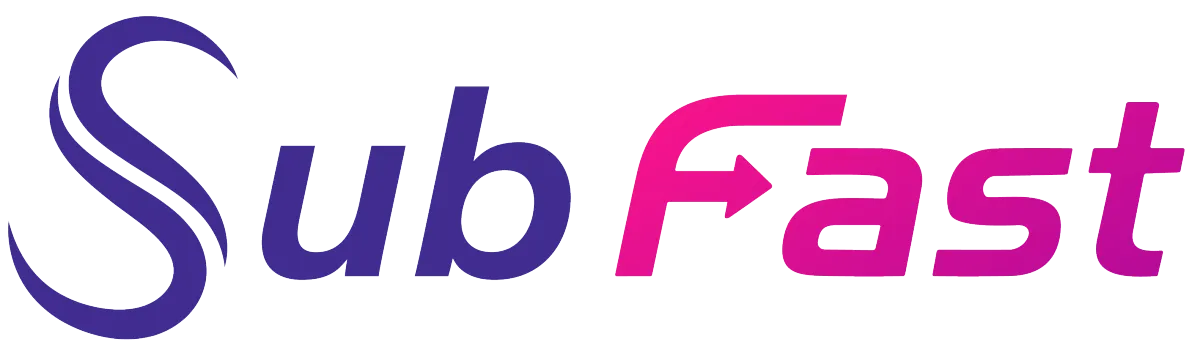SubFast Blog
Se transformer en Expert de la création du contenu

Filmora Alternative: how to make the right choice?
Filmora is the leading video editor for content creation. It has many features and its interface remains very simple. But its too high price is a real problem for users. Many people look instead for a better alternative to Filmora, here are some of them.
SubFast: Best Free Alternative to Filmora
Subfast is an AI-generated video editing tool. It creates short, captivating videos in just a few clicks. It is clear and very easy to use , it is the ultimate time-saving platform for content creators. Its main features are:
• Automatic creation of subtitles, available in 50 languages.
• Automatic translation.
• Captivating description and hashtags generation.
• Creating personalized logos.
With Subfast, you will be able to perform several tasks on a single tool. This tool is also powered by AI, which means that it is powerful and very often updated.
➕ Little more from SubFast ?
Use music and sound to give a beautiful impact to your videos. They create emotions and enrich the spectator's experience. Subfast makes it easy to add background music to your content. You also have the option of adding special effects to the animation.
TunesKit AceMovi
TunesKit AceMovi is a video editing software for beginners. It has
an intuitive, very fast and smooth interface. Its features are simple and easy to handle. Its users can split the screen, add sound effects, filters and smooth transitions to their content.
The significant feature of TunesKit Ace Movi is its ability to carry out your projects with a floating canvas. The screen will thus be better adjusted when previewing. You can then download your files to your devices, or directly share them on social networks.
💶 Is TunesKit paid ?
TunesKit AceMovi is a free animated content creation tool. But this version is very limited. To take full advantage of its features, you need to purchase a full license at the price of:
$19.95 per month
$39.95 per year
$59.95 for a lifetime license
Camtasia
Camtasia is the Filmora alternative in an excellent way. In addition, it is compatible with macOS and Windows systems. Professionals and beginners alike appreciate this tool for its very simple interface. Especially since numerous tutorials and guides to use the tool are available on various forums and YouTube.
💻 Camtasia: The Best Software for Beginners
Camtasia offers its novice users tutorials and learning documents on video editing. Its user-friendly interface and screen recorder become easier to use.
Here are the main advantages of Camtasia:
• Quick recording and device sharing.
• Several exporting formats available: MP4, MKV, AVI, WMV… .
• Adding special effects.
• Smooth transition options.
• A great lead for batch workflow management.
Apple iMovie
iMovie is a video editing software made for Apple users. iMovie is specially designed for beginners. It is also one of the most used editing tools by budding content creators. Its limited functionality simplifies its handling. It is easy to use, and it is also equivalent to Filmora 9 in many ways. It has all the features of the source software including:
• Cut the sequences.
• Convert.
• Split the screen.
• Slow down the video.
You can produce high-resolution 4K videos on it. The macOS and iOS versions can work together. If you create videos from your MacBook, you'll be able to quickly share them via AirDrop or iCloud Drive. Finally, iMovie is completely free, and it does not display a watermark if you use its templates.
Final Cut Pro X
Final Cut Pro X is also a very good alternative to Filmora, especially Filmora 9. However, it is only available for the macOS system. It has more advanced functionality than iMovie, without being too complicated.
Final Cut Pro X has many modern tools and a machine learning option for beginners. Its user-friendly interface gives free rein to users’ creativity. Additionally, you can also create 3D and 2D videos there. The best features of Final Cut Pro X are:
• Flow Dissolve.
• Key Burns Effects.
• Smart Conform.
• Multicam.
Adobe Premiere Pro
Adobe Premiere Pro is Filmora's first competitor. It offers the best features including Ripple Edit, Rolling Edit Tool, and Drag Tool. This video editor is available for Windows and Mac users. It has detailed tutorials to guide beginners through their first experiences. Adobe Premiere Pro also includes other options such as:
• The audio mixing interface.
• The color correcting tool.
• Time resetting
• Multi-camera editing
• Support for multiple project batches
What are the main features of Filmora?
Filmora offers its users the best tools for professional editing from home. Wondershare Filmora features are:
• Advanced video editing using the “drag and drop” option, for intuitive use
• A large library of special effects and filters for optimal personalization of your content
• A speed control on video clips to slow down or increase the speed of your videos
• Chroma Key or Green Screen to easily overlay videos or images
• Audio effects with an option to remove noises, ideal for adding a music to your video
• A library of royalty-free music and sounds for all types of content
• Video stabilization for better quality of your project
• Creation of subtitles with text customization
• Smooth transition effects
At the end of your project, you can export the videos in several formats. Filmora even integrates social media and high-quality formats, perfect for TikTok influencers and content creators. Paid version users get technical support, one year of updates, and unlimited exports.
What are the limits of Filmora?
Wondershare Filmora has a free version for users, but it includes a watermark when exporting. Additionally, you will be allowed to export only 10 times during the trial period. This limitation can disrupt the experience of users, and especially viewers. The option without a watermark is accessible only with the paid version of the platform.
🎞️ How much does Filmora cost?
The annual subscription to Filmora costs €49.99. If you want a lifetime accessibility, the payment is €79.99. There is also a bundled subscription for €109.99 per year. The software also offers additional packs and more effects. These updates must be paid for separately.
Filmora is also limited by its project management option. It becomes difficult to handle as the number of sequences increases. The platform becomes less effective on projects containing several sound backgrounds and other multimedia elements. For large projects therefore, Filmora may not be the ideal tool.
Add to these drawbacks the number of video formats that Filmora can handle. It is incompatible with certain formats. You must therefore convert your video to be able to use the tool optimally. This represents an additional investment of time and money.