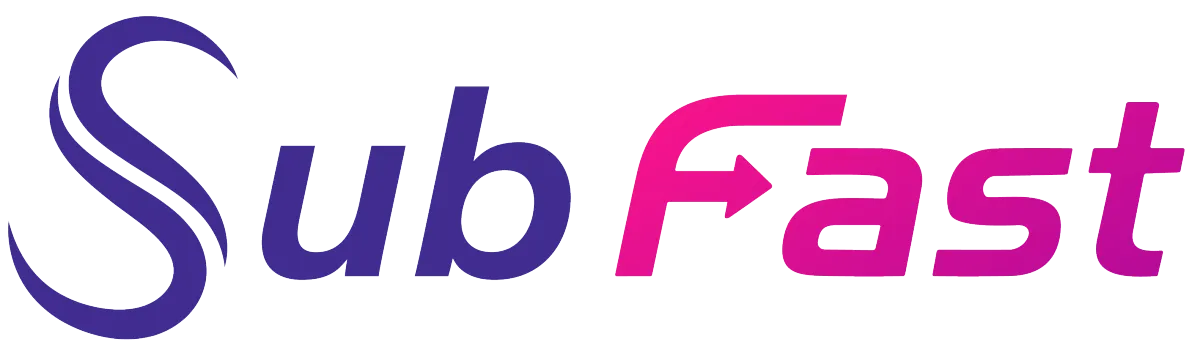SubFast Blog
Se transformer en Expert de la création du contenu

Generate subtitles automatically,free online and : the most 12 effective platforms
Subtitling is no longer reserved for professional productions. With the popularity of videos on social networks, it has become a strategy in its own right. However, some tools are expensive, especially for beginners. So, how to generate subtitles automatically for free online?

Advantages of generating subtitles automatically free online
In order to optimize your videos and reach as many audiences as possible, you must add subtitles. There are a multitude of options for this task. Online tools are one of them. Furthermore, they have many strong points, including:
Cost reduction
Saving time
Improved accessibility
Ease of use
The edition
YouTube Studio
YouTube Studio offers a user-friendly interface. Thanks to its intuitive tools, it is possible to easily add, edit and synchronize subtitles. This can improve the viewing experience. But, manual review is often necessary. It provides built-in functionality using voice recognition. Although the accuracy may vary, the device is free and directly accessible on the YouTube page.
Specifics:
Integrated voice recognition
Multilingual support
Integration with other tools
Personalization
💡 Small definition
An integrated, or native, feature is a feature or tool that is directly included in a software, application or system.
Capte
Capte stands out for its ability to issue precise and synchronized subtitles in record time. The platform also offers advanced features, such as automatic translation and integration with other production tools.
In addition, collaboration options offer the possibility of several users working on the same project. You can generate texts in real time while recording. This service is particularly effective for journalists and influencers. You have seamless integration with live video streams.
Specifics:
Instant generation
Adaptation to accents and dialects
Review options
Predefined themes
Submagic
Submagic focuses on simplicity and automation. You have subtitles with minimal effort. One of its unique features is the use of artificial intelligence to predict and correct transcription errors.
It guarantees a precise and smooth result. Additionally, it presents style customization options. The exportable formats are diverse. This facilitates integration into different applications and platforms.
Specifics:
Intelligent automation
Styling options
Ease of use
Guide and tutorials
Flexible export
4.Subfast
Subfast is simple and easy to use. The tool offers various options, with which you can adjust the timing and style of the subtitles. In just a few clicks, you upload the video and obtain a synchronized file. Its built-in features also make editing and reviewing easier. Subfast also stands out for its compatibility with a wide range of formats.

Specifics:
Fast generation
Parallel processing
AI-based
Automatic correction
Multi-format media
📝 Important note
Subfast features a multilingual machine translation feature.
Filmora
Filmora is known as a video editing software. Nonetheless, it offers robust subtitling capabilities. What makes it unique is the integration of intertitles directly into the assembly process. It also offers automatic synchronization options. Plus, the real-time preview feature refines every detail before final export.
Specifics
Managing subtitles on multiple tracks
Animated text effects
Subtitles for credits and transitions
Added comments and captions
Kapwing
Kapwing makes it easy to create subtitles for various audiovisual content. You have fine control over customization with options to adjust size, color and font. In addition, collaborative features exist. Projects can be shared with colleagues or clients for feedback.
Modifications are made directly online, without the need to send large files. Kapwing also supports a wide range of languages. It is an excellent choice for those aiming internationally.
Specifics:
Multilingual support
Team collaboration
Intuitive interface
Advanced customization
CapCut
CapCut stands out as one of the most remarkable automatic subtitling tools. It combines ease of use and advanced features. It has the option to add styles and animations, which makes your videos more engaging. Spontaneous synchronization of speech with text significantly reduces working time.
It's a mobile application. Its unique feature is the ability to generate subtitles automatically on the phone. Ideal for content creators on the go.
Specifics:
Varied styling options
Mobile editing
Autosave
No intrusive advertising
▶️ Example
Examples of subtitle customization: text opacity, color, on/off times, animations
Happy Scribe
Happy Scribe is known for its advanced voice recognition algorithm. Indeed, you get very high precision even with varied accents. With multilingual support, you can reach an international audience effortlessly. In addition, it includes editing tools that make adjustment easier. However, its model is based on a pay-as-you-go system.
Specifics:
Adaptation to accents and dialects
Interactive subtitle editor
Limited but functional styling options
Automatic translation
9. Veed .io
Veed.io is an all-in-one online platform. It offers templates for subtitles. This makes it easier to create videos with a consistent style. After automatic generation, users can proceed to adjustment. The interface helps to visualize the result in real time and make the necessary modifications.
Specifics:
Complete assembly
Adding graphics and annotations
Varied export format
Direct publishing
AutoCap
It has a user-friendly interface. Through the use of artificial intelligence, it generates accurate transcription in real time. Another advantage of AutoCap is its compatibility with several file formats.
By offering both speed and flexibility, this platform meets the growing needs of modern videographers. AutoCap is a mobile application specialized in short sequences. It works the same way as activating the automatic captioning function on Instagram.
Specifics:
Voice recognition
Correction and adjustment
Basic video editing
Mobile app
Vidnoz
Vidnoz offers advanced voice recognition and translation features. It differentiates itself by its approach focused on multilingual content creators. Indeed, you have transcriptions in several languages.
Specifics:
Online platform
Responsive interface
Free and Paid Plans
Data protection
Subly AI
Subly AI focuses on intelligent subtitle automation. It uses advanced algorithms. As a result, it has remarkable precision and offers revision tools. Additionally, Subly AI offers extensive customization options.
Specifics:
Improved precision
Intuitive user interface
Varied styling options