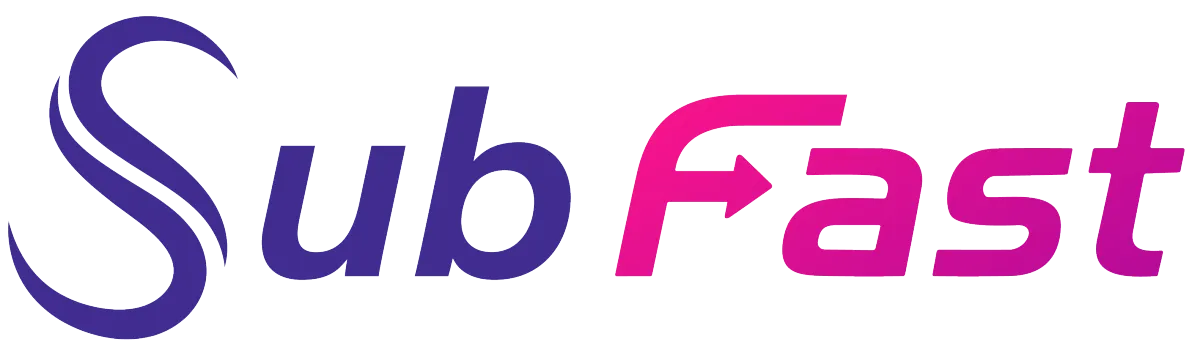SubFast Blog
Se transformer en Expert de la création du contenu

Your Best Alternative to SubMagic
Subtitle editing is an integral part of the video editing process. SubMagic is the reference tool for doing it. But its price makes users hesitate to use it. So they look for a better alternative to SubMagic.
.
Subfast
Subfast is one of the best tools to subtitle your videos. It creates short videos in a matter of seconds. Users can add captions, special effects and even subtitles.

You can expand your targeted audience thanks to its AI translation functionality in 50 languages. Attract more viewers with captivating descriptions and hashtags. Other features include :
Adding background music
Customizing logo creation
Multiple video dimensions
📝 Important note
Background music adds emotions to the viewing experience. Subfast's significant features are precisely adding background music and special effects to your videos.
Aegisub
Aegisub is a free alternative to Submagic. Professionals and amateurs alike appreciate its accessibility and compatibility on all systems: Windows, iOS and Linux. Likewise, its workflow is fluid and straightforward.
Aegisub is fully customizable. You can configure the interface display and even choose the working speed. The texts edited on this tool are highly sophisticated. You can add shadows and borders to make them more attractive.
Aegisub also features tools for synchronizing audio files with text files. The editor can place subtitles at just the right moment.
➕ A little extra for Aegisub
Aegisub is also compatible with Lua scripts. So you can automate repetitive tasks and save time.
Subtitle Edit
Subtitle Edit is a feature-rich subtitle creation tool. Its synchronization tools are efficient yet easy to use. Users can place subtitles precisely, especially in dialogue. It also includes automatic synchronization options based on audio analysis.
The greatest advantage of this editor is its ability to support over 170 subtitle formats. You no longer need to convert your files elsewhere, you can integrate them directly into Subtitle Edit.
✅ Good to know
Subtitle Edit is only available in English. A good level of English is therefore required to handle it more easily.
It also offers automatic translation via Google Translate. It's not perfected yet, but can be used for an initial translation. Furthermore, it also detects errors in subtitles, such as inconsistent durations.
Gaupol
Gaupol is one of the lightest tools available, compatible with both Linux and Windows systems. Its interface is simple and focused on translation and manipulation of subtitle files. Its main features are :
Subtitle translation
Simple interface
Timing and synchronization tool
Large file management
Jubler
Jubler ranks among the best alternatives to Submagic. In particular, it is known for its cross-platform and subtitling capabilities. It is compatible with several operating systems, including Windows, iOS and Linux. It also integrates numerous subtitle formats. Users can easily convert them within the tool.

Jubler features a spell-check function. So you can simply correct spelling mistakes in the subtitle. But Jubler can't provide instant previews for your projects. You need to install MPlayer to preview them.
❔ What is MPlayer?
MPlayer is an opensource multimedia player. Combine its use with Jubler to get a quick and efficient overview of your projects. You'll find it easier to edit your subtitles, see any mistakes or inconsistencies and make corrections.
VisualSubSync
VisualSubSync is an open source editor designed specifically for Windows users. It features audio synchronization tools. The subtitles displayed therefore match the audio and animation perfectly. It has very few features, but its subtitling precision shines through. Its main features are :
Automatic scene detection
Support for different subtitle formats
Simplified interface
Precise audio synchronization
🚫 VisualSubSync's limitations
Unfortunately, VisualSubSync is only available on Windows. Perhaps in the future, it will be compatible on other operating systems. But nothing has been confirmed yet.
Subtitle Workshop
Subtitle Workshop is a subtitle editing tool made specifically for Windows users. Its users can customize their interface and set the workflow they want. It also includes tools for timing and text manipulation.
It includes a subtitle format conversion tool. Likewise, it can read over 60 formats without users having to use conversion tools. Other features include :
Synchronization of duration and appearance of subtitles
Spell checking
Automation of image changes
Modification of timing errors
Kapwing
Kapwing is a 100% online video-editing platform. It's perfect for beginners, thanks to its fast, easy and simplified display. They can easily modify the appearance, shapes and positions of subtitles.
You can create texts on Kapwing or download them from your computer. But this tool also integrates other video editing options. You can work with colleagues at the same time. Its most notable features are :
Subtitle font customization
Exporting files from your computer
Large collaboration area thanks to other video editing tools
🚫 Kapwing's limitations
Editing on Kapwing is only possible in SRT format. It's mainly free, but its functionality is limited. Users must upgrade to the pro version, at $20 per month, to access the best of the platform.
What is SubMagic?
Submagic is an AI-generated video subtitling tool. It uses natural language processing algorithms to automatically transform your audio files into text. It produces accurate subtitles that are perfectly synchronized with the video content. There's no need to spend hours manipulating text - SubMagic does it for you.
Content without special effects is now considered a lifeless corpse. The platform is packed with trendy emojis to captivate your audience. It also offers B Rolls and smooth transitions for your content.
Its automatic zoom option focuses on the sequences you want to shine. But all these tempting features come at a price, the cheapest of which is $16 per month. The main prices on SubMagic are :
Starter at $16 per month
Pro for $40 a month
Agency+ for $120 per month
Our tips for choosing the ideal subtitling tool
Firstly, choose a tool that's easy to use and learn. It should be intuitive and user-friendly.

Next, set a budget and stick to it. Among the tools we've presented, there are many free options, ideal for beginners. But if you have a lot of projects, the paid options are more powerful.
Last but not least, multi-tasking tools like Subfast are ideal. It's not only that you can manage the subtitles of your videos with such a tool, but you can also add background music and create a personalized logo that perfectly suits your taste.