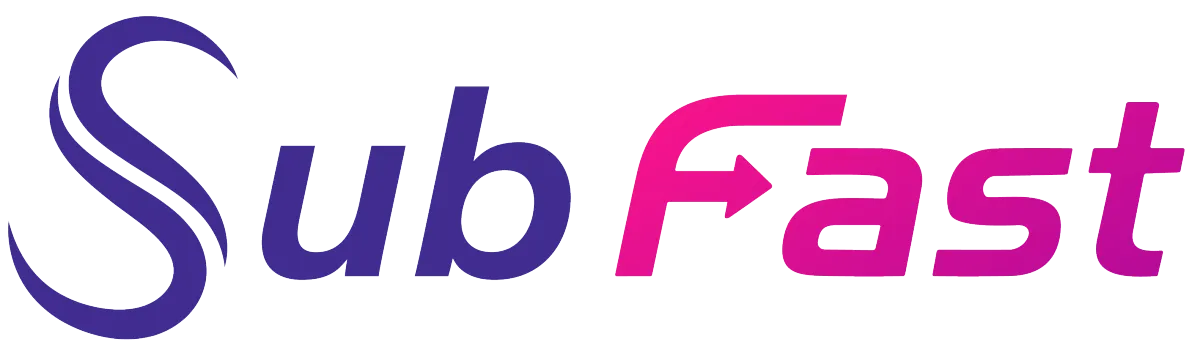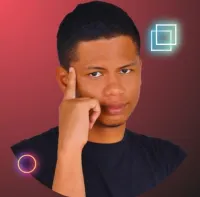SubFast Blog
Transform into a Content Creation Expert

5 tips for creative editing with CapCut
Want an original content for your TikTok account? CapCut is the app to get the job done! It's fast, packed with features and calibrated for short animations. Here are all the tips you need to make creative video montages with CapCut.

Add a motion effect for creative videos editing with CapCut
CapCut tools add dynamism to TikTok videos. You can add motion effects to your content with the Animation tool. To use this feature, you need to :
Open the folder containing all shots
Select the sequence to be animated
Click on the “Animation” menu
Choose an animation and use it
The feature can also be integrated at the moment of transition of your video. All you have to do is select the sequence, cut it and choose your transition: fade to black, enlargement, spiral... This feature is packed with animations and transitions. But some of them are only available on CapCut Pro.
🏆 The pro version of CapCut
CapCut has a paid version, with more functionality for €9.99 per month. It includes features such as :
Freckle removal
Distortion effects
Retro effects
More transitions and premium filters
CapCut also provides subscribers with 100 GB of cloud storage.
Slow-motion video
The slow-motion or timelapse effect is one of CapCut's easiest edits. Here are the steps to follow:
Select the video sequence where you want to apply the effect
Click on the “Speed” function
Choose the “Normal” option
Move the slider as required to slow down or speed up the video.
🛑 Warning
If the video contains 25 frames per second, the effect may malfunction. Increase the fps of your video to smooth out the slow motion.
The “Curve” option of this feature is also very interesting for TikTok video editing. Instead of changing the speed of the whole sequence, it varies the rhythm of certain parts of the sequence.
Add sound effects or voice effects

A sound effect makes a video more attractive and explicit. Sound effects add a narrative atmosphere to the content. Simply click on “Effects”, then choose one of the sound filters. They are classified by category:
Laughter
Ambient sounds
Animal sounds
Horror sounds
Modifying your voice can preserve your anonymity during editing. You can adjust your timbre or modify it with a fun effect:
Open the project
Separate the sound from the video on the “Extract sound” option
Click on the sound track
Apply the voice effect of your choice

Add subtitles
A video without subtitles is like a silent video on social networks. Users can watch your content without sound in an unsuitable environment. You can add subtitles quickly and easily on CapCut. But you need to have a video with clear sound, easy for the application to understand. So how do you do it?
Open your video
Click on the “Text” option, then on “Automatic captions”.
Choose “Original sound
Click on “Start”.
The application will then generate the subtitles. You can always edit the text if CapCut makes mistakes. The tool also includes a deletion option for pause passages. Your subtitle will therefore be clear and well synchronized with the video.
💡 Another option
You can also generate subtitles for your short video on Subfast. This AI tool helps you create intuitive captions translated into 50 languages. It can also add special effects and automatically generate hashtags to your TikTok content in just a few clicks.
Create a 3D zoom effect on an image
The 3D zoom effect is one of TikTok's most successful animations. It brings a simple image to life with an animation that separates the background from the foreground. You can create this animation using CapCut :
Open a new project
Add a photo with a person in the foreground and an attractive backdrop in the background
Click on the image track
Choose the “Style” option and press “Zoom 3D pro”.