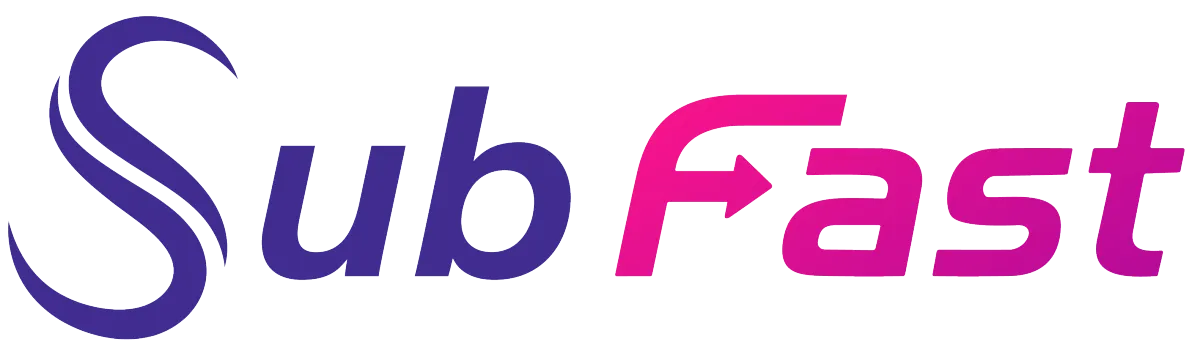SubFast Blog
Transform into a Content Creation Expert

What is the best video subtitling app for your needs?
Subtitles increase the accessibility of your content. In fact, they better capture the audience’s attention and facilitate understanding. But with so many video captioning apps available, which one should you choose? We therefore offer you a range of options.

Submagic
It stands out for its ability to generate subtitles automatically using artificial intelligence. This makes it a practical solution for content creators. Plus, it offers cutting-edge customization options. You can make several changes depending on your preferences and goal. Collaboration is also made easier, making the app ideal for teams working on joint projects.
Advantages:
Intuitive interface
Good accuracy of subtitles
Advanced customization
Integration with other platforms
Disadvantages:
Limited options in the free version.
CapCut
Positioned as one of the most famous software of the moment. The platform also offers audio modification tools. Additionally, CapCut is compatible with multiple video formats, making it a versatile choice. You should know that it was developed by ByteDance (the company behind Tik Tok). It's an all-in-one app.
Advantages:
Integration with TikTok
Complete edition
Free to use
Disadvantages:
It may be complex for beginners
Accuracy may vary
In the dynamic world of creation, the integration of subtitles is essential to reach a wider audience. Veed helps you automate this process precisely. It has a user-friendly page and impressive ease for urgent projects. You can move on to post-production, directly from the browser. So you don't need to download the software.
Advantages:
Online tools
Easy to use interface
Quick export
Disadvantages:
Some features are paid
Subtitle quality dependent on audio characteristic
Subfast
Subfast offers accurate subtitles. The application uses advanced voice recognition algorithms. It guarantees faithful transcription, even in noisy environments. This online service is not only fast, but also affordable. This is why it is attractive to amateur and professional videographers. Additionally, it offers a free version.

Advantages:
Ease of processing
Collaboration options
Clear interface
Disadvantages:
Limited advanced features
Limited customization
📝 Important note
Subfast presents a translation tool. You can therefore interpret your subtitles in several languages.
Happy Scribe
Happy Scribe generates subtitles with great precision. Thanks to its advanced algorithms, it is capable of transcribing videos in multiple languages. It is suitable for an international audience. Also, you can manually adjust the texts. The platform also offers various export options. Its growing popularity is a testament to its effectiveness and reliability in the field.
Advantages:
High accuracy
Multilingual support
Clean user interface
Disadvantages:
Expensive for long videos
Slow processing time
Zubtitle
It is very effective for marketing professionals and vloggers. Indeed, you can increase the reach of your music videos on platforms like YouTube and Instagram. It offers pre-made templates and an easy-to-use interface. Besides subtitles, you can also add eye-catching headers and progress bars.
Advantages:
Specialized for social networks
Ready-to-use prototypes
Disadvantages:
Reduced functionality outside of subtitles
Limited customization options
Clideo
It is a versatile tool. You can import the files and then add subtitles manually or automatically. The app supports multiple formats. You can use it on his site. Additionally, exports are flexible, making it simple to share across various social platforms.
Advantages:
Wide range of features
Easy to use
Disadvantages:
Subtitles are not the main function
Limited performance for long videos
Kapwing
The tool features the integration of predefined templates. This simplifies your work. It also stands out for its ability to collaborate in real time. It offers a wide range of editing options: color, alignment, and even adding effects. It is designed to be accessible for beginners while still powerful for advanced users. Kapwing offers multiple other tools.
Advantages:
Flexibility
Many editing features
Disadvantages:
The free version is limited
Slow for heavy videos
The free version applies a watermark
▶️ Examples
Video editing tools template: trim, resize, add text and images, and even create GIFs.
AutoCap
AutoCap is a revolutionary application. It relies on artificial intelligence. In this way, it recognizes the voice and generates synchronized subtitles. Transcription accuracy therefore varies depending on the clarity of the audio and background noise. Sometimes you need manual proofreading. It is particularly appreciated by influencers for its simplicity and speed.
Advantages:
Ideal for short sequences
Compatible with smartphones
Disadvantages:
Limited features for long videos
Little customization
💡 Small definition
An AI-powered captioning device leverages advanced technologies, such as speech recognition and natural language processing.
Voicella
Voicella is a mobile application dedicated to video transcription and translation. It’s especially handy for creators who publish in multiple languages. Like most of the best automatic captioning tools, it uses AI. Available on iOS and Android, it is designed to be operated directly from a smartphone or tablet.
Advantages:
Automatic translation
User-friendly mobile interface
Fast
Multilingual
Disadvantages:
Accuracy varies depending on the language
Limited features on the free version
Canva
Canva is best known for its graphic design tools, but it also offers captioning capabilities. Although limited in the automatic function, you can still have visually attractive writings. You manually add transcriptions by inserting blocks of text on the timeline. This gives full control over the media and timing. Therefore, you need to know how to put subtitles on a video.
Advantages:
Wide variety of models
Personalization
Easy to use
Disadvantages:
No automatic subtitling
Subera
Subera is a platform dedicated to subtitling professional and amateur videos. It offers advanced project management tools. Still, you will have to pay to get fully automatic captions. The app supports 8+ spoken languages and 100+ translation languages.
Advantages:
Project management tools
Precision
Multilingual support
Disadvantages:
Hard to handle
Expensive