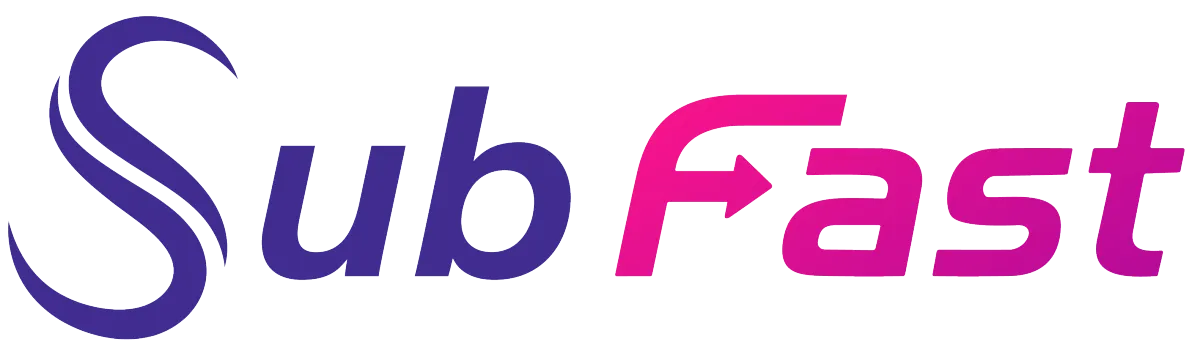SubFast Blog
Transform into a Content Creation Expert

How to activate the automatic captioning on Instagram?
Accessibility and engagement are at the heart of social media marketing. Subtitling is one of the methods to achieve this. Automatic captions on Instagram are now available. Discover the best tips for subtitling your videos.

How to activate automatic captions on Instagram?
Setting up automatic captions on Instagram is very easy. You can do this either through your feed as a user or in your account settings.
When a video appears in your News Feed, click on the three dots above your post. There is a subtitling option. Just swipe right to turn it on and left to turn it off.
You can also subtitle all your videos without doing so on all posts. On your profile, click on the “hamburger” option on the right of the screen. In the account section, click on “subtitles” and activate it.
🐾 A small inconvenience for Instagram's automatic captioning
Automatic captions on Instagram are very practical. But if your followers forget to enable their setting, engagement drops significantly. It is better to use other subtitling tools and add a previously subtitled video.
Use Subfast.ai to generate subtitles
Subfast.ai is an artificial intelligence-generated video editor. It offers content creators several features such as:
Accurate subtitling
Subfast.ai uses a language processing algorithm to transcribe your videos. In addition to generating engagement, you expand your viewers in several countries. The platform's subtitles are available in 50 languages.
Automatic translation
Target a wider audience with Subfast.ai’s automatic translation option. The translation is generated by AI. You can get it in just a few clicks.
Description and hashtag generation
Content without a description is considered as silent content. Make your videos more engaging and enhance them with captivating descriptions and hashtags. Especially since hashtags generate more engagement among viewers.
Adding background music
Music increases the emotions rate of your viewers. Intensify their emotions and add background music to your content with Subfast.ai.
Adding custom logo
Sign all your creations with personalized logos. You can also create them on Subfast.ai.
CapCut
CapCut is still ranked among the best tools for subtitling videos in 2024. In addition, it is available on computers, but also for smartphones. Professionals and amateurs alike use it to edit their videos smoothly.
The application has a free version and a paid version. But the open source version offers a very effective automatic subtitling option. To do this:
Enter New Project and add your video
Click on the text option
Choose “Automatic Captions”
Finally click on Generate
The application then transcribes your video into text.
⛔ Beware of language tics
CapCut's automatic subtitling is also generated by artificial intelligence. It transcribes into text everything he hears, even the “uh!” » or even the “so” at the beginning of each sentence. But you can fix the subtitles.
To correct CapCut text, you must:
Click on the caption below the video
Choose the “edit captions” option
Start correcting
Save new subtitle
Other subtitling tools
Happy Scribe
Happy Scribe transcription and subtitling app supports multiple languages. It supports over 119 languages, including English and Spanish. It uses precise voice recognition and knows how to highlight punctuation and paragraphs.
Users also have the ability to customize the subtitles: font style, color, location, etc. They can also correct the text after transcription.
💶 How much does Happy Scribe cost?
The platform offers all its features for €12 per hour. But if you use it for more than 50 hours, the total price will be €9.6. But this price remains a little expensive given that the tool does not even offer voice synchronization.
Veed.io
Veed.io is a free online video editor. It has automatic subtitling functionality in over 100 languages, including English, Spanish, and Italian. You can transcribe videos in MP4, mov, avi format, etc.
Veed is very easy to use, especially the free version. Amateur content creators can easily manipulate the features. But professionals can subscribe to a paid pro version. This other option offers more precision in voice recognition.
Raw Shorts
Raw Shorts is dedicated to the creation of advertising and marketing videos. It offers many features:
Editing the sequences
Video customization: transition effect, brightness adjustment…
Video creation from templates on the platform
Creating a video from a blog post or script
You can also use this tool to publish your storytelling. But Raw Shorts is only available in English currently.

About 80% of viewers watch Instagram Reels on mute. They do not want to disturb those around them, especially in public. Subtitling is the best method for content creators to satisfy their target audience's preferences.
The texts immediately catch the eye of your subscribers. According to one translation agency, subtitles increased likes by 10% and shares by 26%.
Subtitles can be translated into multiple languages. You can therefore reach a wider audience with this option.
👉 Use Subfast.ai for your translations
Subfast.ai has a language detection algorithm. In addition, it integrates artificial intelligence into its functionalities. So you can easily translate your captions into over 50 languages on the tool.