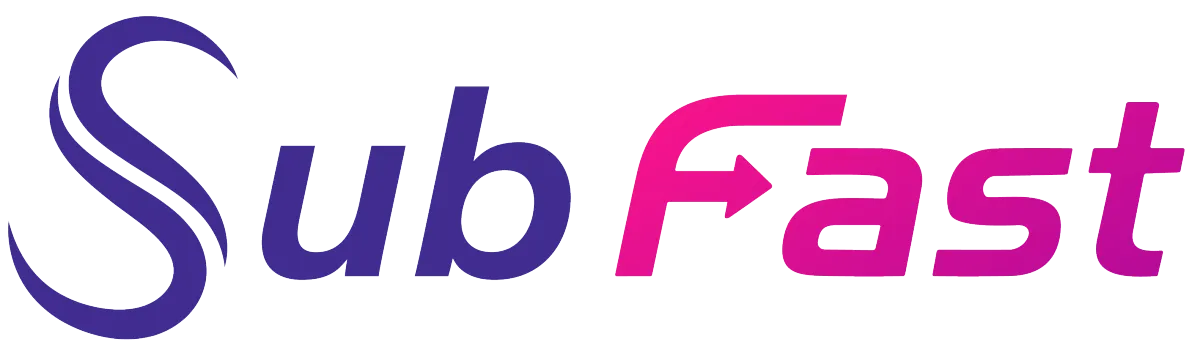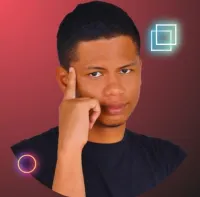SubFast Blog
Transform into a Content Creation Expert

What are the best tools to subtitle your videos in 2024?
What are the best tools to subtitle your videos in 2024?
80% of Facebook users say they watch videos in silent mode. They read the subtitles to better understand the content. However, setting up these textual transcriptions can be quite taxing. So here are the best tools to subtitle your videos.
PowerDirector: One of the best tools to subtitle your videos
PowerDirector is the right software for every type of creator. It features a range of intelligent tools and intuitive operation to make users efortlessly subtitle videos. Subtitles are created directly on video edits. So you can easily edit content. There are several types of subtitle creation:
Automatic retranscription of video into text by artificial intelligence
Manual creation of subtitles
Importing text or SRT subtitle files
It also offers AI tools for video editing, such as background removal and clip collection.
Key point
PowerDirector is an English-language program. It does not yet include automatic French subtitling.

Movavi Video Editor
Movavi is an editing platform for large-scale projects such as films and trailers. It features a “Title & Text” function that lets you add and edit subtitles in 21 languages. Users can modify their appearance as they wish: font, size, location and, above all, timing.
The software's features are particularly popular with beginners. Professional users, however, point out that it doesn't support the downloading of subtitle files.
How much does Movavi cost?
Movavi software costs $54.95 per year. There's also a lifetime license for $74.95 to take advantage of all the tools it offers. Movavi also offers a 7-day free trial for very limited functionality.
Jubler
Jubler is a free, open-source subtitle creation software. It lets you edit new texts, but also modify existing ones. It is compatible with all operating systems:
Windows
Mac
Linux...
Its optimization algorithm makes it easy to synchronize subtitles with the corresponding audio. It also offers batch processing to project several subtitles at once. However, users complain that they are unable to view the video once editing is complete.
The software's functionality includes automatic spell checking. It supports five languages and translation tools.
Subtitle Workshop
Subtitle Workshop is a free subtitle editor. It enables users to create and convert subtitles suitable for all multimedia platforms. Its interface is customizable. Users can adjust the buttons to create subtitles quickly and easily.
Subtitle Workshop is specially designed for professionals. It has a wide variety of tools where beginners can easily get lost. It's a powerful tool with a large search function and 40 languages supported.
What is a subtitle editor?
A subtitle editor is a tool for creating and editing text and dialogue in videos. It can be an application, a website or desktop software. It enables editors to create text using AI generators or manual input.

Aegisub
Aegisub is an editing program for Mac and Windows. The main role of this editor is to correct subtitle formatting errors. It's one of the best tools for editing your videos, free of charge. Aegisub perfectly matches audio and corresponding subtitles. What's more, you can check synchronization in real time with a preview.
It displays the audio waveform so that subtitle timing matches the animation perfectly. It supports 17 languages, including Catalan and several Slavic languages. On the other hand, this editor could give beginners a hard time. It features highly complex tools that are difficult for occasional subtitlers to handle.
Pop Subtitle Editor
Pop Subtitle Editor is the dedicated editor for Windows users. It's a real time-saver for busy users. You can create subtitles while watching previews of the video.
This subtitler can customize text size, font and color. But it has one major drawback: lack of flexibility. Subtitle input and output times cannot be changed once entered.
Summary
Subtitles make videos easier to understand and read. The best tools for subtitling your videos support several languages and have several features. They can be free, like Aegisub, or require an annual subscription, like Movavi.