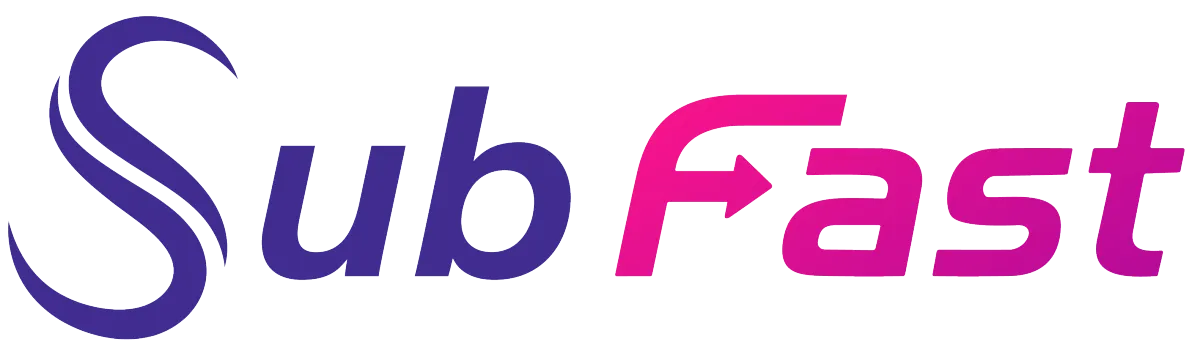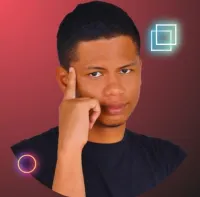SubFast Blog
Transform into a Content Creation Expert

Top 5 video editing softwares for beginners
Video editing is an essential step in the creation of animated content. The web is full of tools for doing so. But finding one that's easy for beginners to use can be tricky. Here are the best video editing programs for beginners.
PowerDirector: One of the best video editing softwares for beginners
PowerDirector is suitable for all levels, even beginners. It has a streamlined interface, simple sections and an intuitive workflow. Novices will be able to use simple, basic features such as:
Trim
Crop
Color restoration

It also contains numerous templates that users can customize as they wish. PowerDirector's well-stocked Learning Center is specially designed for this purpose. It answers all your editing questions and concerns. Its blog and YouTube channel can also guide you.
❔ How do you choose your editing software?
The digital market offers a wide range of editing software. Consider the following criteria when making your purchase:
Device compatibility
Ease of use
Functionality
Template library
Trial capability
Budget
Promeo
Promeo is free, easy-to-use software for beginners. Users can customize pre-existing templates as they wish. All they have to do is choose a design from among tens of thousands, then replace the text. The software's smart tools will showcase your products in just a few clicks. They include :
A large library with millions of contents
Background removal option
Customizable templates
Rich color palettes
The free version of Promeo gives access to limited content. You need to upgrade to the premium version to take full advantage of the royalty-free templates.
📹 What is video editing software?
It's a video editing tool. It is used to edit, retouch or modify shots. It has a simplified learning curve for beginners.
iMovie
iMovie is Apple's dedicated editing software for iOS and MacOS users. It offers several simplified editing tools. You can use it to :
Crop
Remove unwanted audio and video parts
Reduce background noise
Add subtitles and graphics
You can then upload or share your creation on social networks. iMovie doesn't have very advanced features. But you can make all the changes you want without modifying the original file with its fluid interface.

🚫 iMovie's shortcomings
This software is mainly used for minor retouching. It doesn't take into account more complicated features like audio-video synchronization and image tools.
VideoPad
VideoPad is an easy-to-use software available for Windows and Mac. You can use it for simple video editing:
Adding colors
Adjusting brightness
Adding soundtracks
You can then share your creations directly on social networks. VideoPad offers a limited number of features for free, but mostly obsolete features. It also contains paid options, but you have to buy them individually. Its tutorials are no longer updated.
💡 A word of advice
Use special effects to make your short videos more attractive. Subfastai is a tool you can use for this purpose. It's powered by artificial intelligence. So you can create viral content with just a few clicks.
Shotcut
Shotcut is free, open-source software for Windows and Mac. You can customize it to suit your needs. Its main features are :
Color key
Advanced filters
Format support
It's specially designed for beginners. You can learn video editing slowly and easily.