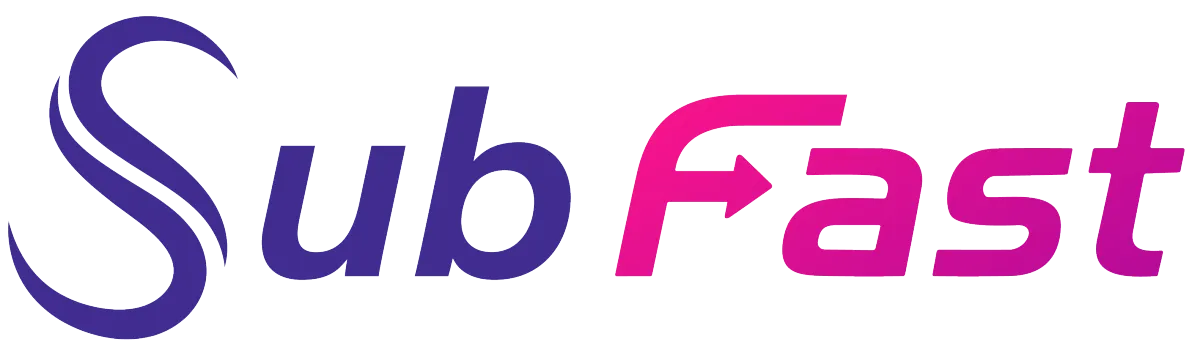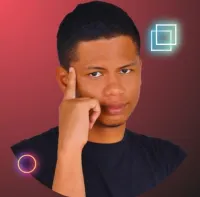SubFast Blog
Transform into a Content Creation Expert

How to edit your YouTube videos in 5 easy steps?
How to edit your YouTube videos in 5 easy steps?
YouTube has around 2 billion views every month. Do you have a promotion or instruction to pass on the platform? Here's how to edit your YouTube videos.
Finding a good idea
Get your marketing objectives across through your videos. Keep your ideas as simple as possible. But you can modify and expand them as the project progresses.
Brainstorm the theme of your video with your marketing team or friends. This will give you more details about your project, and give you perspective on the important points. Some details become more significant when discussed out loud, while other points that initially seem crucial may end up at the bottom of the priority list.
🔎 Do some research
YouTube videos can also help you get ideas for your project. Look for keywords related to your future animation and note the terms they use.
Choosing a title
This is only the first draft of the title. It will change as work progresses. Use a main keyword and integrate it with a punchy phrase.
💡 Quick tip
You can use search engines like TubeBuddy to find the perfect title. Simply enter your subject on the search bar, then wait for the result.
For informational videos, use titles that highlight the video. There are several ways to do this:
Clearly state the content of the video: "How to cook pasta?"
Arouse the viewer's curiosity: "The best tips for cooking pasta".
Suggest steps or tips: "5 steps to cooking pasta".
Make a note of all the possible titles as you go along. This is a step you can keep in mind throughout the project.
Writing the script

List all the points you want to make in your video. Again, keep it simple. Viewers are more familiar with watching videos that are fun and easy to understand.
‼️ Important point
Viewers have a limited attention span. They can only concentrate on a video for between one and three minutes. Simplify and summarize your videos as much as possible to make them more punchy.
Write a script with an introduction, the gist of your subject and a conclusion. Ideally, you want to show viewers that you've mastered the topic. Add practical or theoretical elements to the video.
The script also contains a list of sequences to be filmed. Make an inventory of the shots to be taken during filming. Include other elements such as :
Stills
B-rolls
Interviews
Subtitles
Put these lists in an easily accessible place that you can check off during the shoot.
Video production
Once your script is complete, it's time for production. Choose the best location for filming according to your theme. It's not necessary to shoot in the order of the script. It would be more practical to shoot the scenes in the same place for one day.
Show real professionalism in your video. Use the right camera for the type of video you want to shoot. You can always use your smartphone camera, provided you have good lighting.
Don't compromise on lighting or sound. Use professional tools when shooting. Poor sound quality will ruin the video. You can use a microphone or get closer to the subject when he's talking.
📝 Quick tip
Divide the shoot into small sections and film them separately. Shoot each part individually. This will make it easier to find your way around when editing.
Final editing

Once the production is complete, go back to the script and make sure you have all the elements you need. These details can make all the difference.
For the final editing step, you can work with a professional or do it yourself using an editing application. Here's how to do it:
Organize shots in script order
Cut out unnecessary sequences
Select the right scenes and reorganize the script until it's perfect.
Add photos and b-rolls
Add title, logo and music
Summary
YouTube is the social network dedicated to videos. You can simply edit your videos for the platform in 5 steps. Write your script carefully and list all the elements you'll need for filming. Don't neglect sound and lighting during shooting. Poor filming quality can ruin the impact of your message.