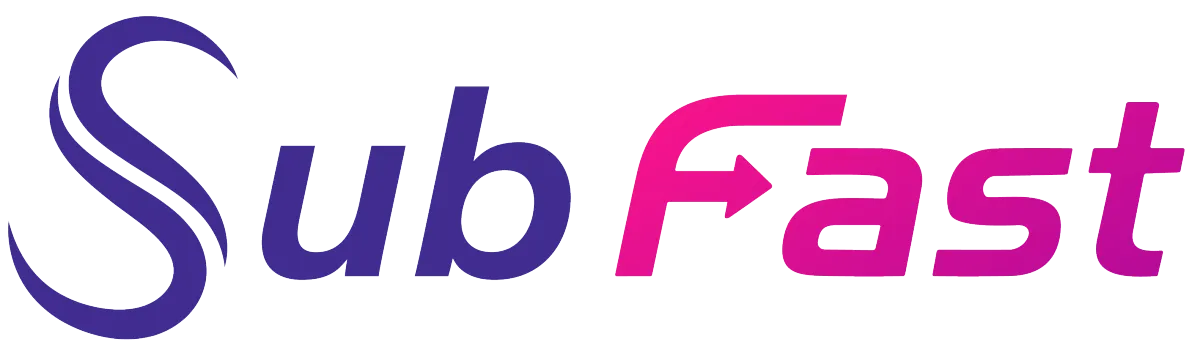SubFast Blog
Se transformer en Expert de la création du contenu

Succeed on TikTok: master automatic subtitles for global reach for your videos
TikTok is the reference platform for animated content. Engagement wanes, however, with muted videos. To remedy this, nothing could be simpler: subtitles. Here is the guide to succeed on TikTok with subtitling.

Why use captions to succeed on TikTok?
Captions have become an integral part of videos for success on TikTok. Users include them in their videos for different reasons:
A concern for fairness and ethics for hearing disabilities
Subtitles reinforce the inclusion of all categories of viewers. In fact, approximately 430 million people are hard of hearing and deaf.
Attract the attention of users in public settings
TikTok users confirm watching their news feed on mute in public. Whether they are on a bus, in the office or any other place sensitive to noise. They just scroll through videos if they don't have captions. Adding a caption grabs viewers’ attention and helps them retain information better.
Expand your audience for the whole world
Subtitled videos are also expanding to an international audience. These captions help the audience understand the content better, especially if they are translated. The Content creators use subtitles to increase the visibility of their brands.
Promote interaction with the public
Captions also add depth to the videographers' content. Research has shown that captions increased likes by 10% and shares by 26%.
How to add automatic captions to succeed on TikTok?
How to create viral videos on TikTok? Here are all the steps to follow:
Open the app and start shooting or downloading the video
Add special effects: filters for images and voice effects
Click on the “Text” option to add subtitles manually
Choose the “Subtitles” option for automatic subtitles
Edit subtitles after app analysis: correct grammar, timing, language tics
Customize the font style and location of captions
Preview subtitled video
Post the video and add a description and hashtags on the post
🤖 Use Subfast.ai to create descriptions
Do you want to attract the attention of your viewers through your content? Don’t forget to add interesting hashtags and descriptions. Posts without captions are considered silent on social media. Don't go any further to create them. Subfast.ai generates captivating descriptions in no time using artificial intelligence.
What are the captioning features of TikTok?
TikTok's captioning feature has several options. They guarantee a better experience for users.
Automatic video transcription
TikTok's automatic captioning transcribes the dialogues in the video word for word. Content creators save a lot of time when editing. They will no longer need to manually add captions.
Customizing subtitles
Users also have the option to add their personal touch to the captions:
Font style
Background color
The location of the subtitle
Timing of appearance
They can also correct grammatical errors and language tics.
Timing function
This function perfectly synchronizes the appearance of subtitles with the sequence assigned to it. Viewers understand the message better this way.
This function perfectly synchronizes the appearance of subtitles with the sequence assigned to it. Viewers understand the message better this way.
Use Subfast.ai to generate captions on TikTok
Subfast.ai uses a voice recognition algorithm to transcribe the content of your videos word for word. It supports more than fifty languages across the globe. Content creators can also customize the style of their subtitles.

In addition to subtitles, Subfast.ai also has several features:
Automatic translation
Description and hashtag generation
Adding background music
Creation of personalized logos
👉 Note
Subfast.ai has a very friendly and easy to use interface. In addition, it allows users to adapt their video for all computer media. You can resize your content on the platform using the tool. Possible dimensions are: 16:9, 9:16 and 1:1.
Other tools to subtitle your TikTok videos
You can also use other tools to subtitle your TikTok videos. The most popular are:
Veed.io is a primarily online publisher. Users no longer need to download software to use it. It quickly transcribes your videos and audio files into text with artificial intelligence. The text can be corrected and edited in the editor after transcription
You can also customize the style of the legend in this section. Little extra: you won't need to open an account to edit your videos.
👑 Veed.io also exists in a PRO version
File import is limited to 50 MB per video in the free version of Veed.io. For larger content, it is better to upgrade to a paid and more efficient version. In this case, you must create an account. You can easily save and retrieve your creations later.
Zubtitle
Zubtitle is also a very popular video editor. To use it, you must:
Open a Zubtitle account
Download the video to be transcribed using the +Add New Video button
Wait for the tool to finish its analysis and transcription
Translate the subtitle into the language of your choice: optional step
Correct and customize the text in the Trim Video section
In the personalization option, you can also add emojis and synchronize the appearance of captions.
🤔 Did you know?
On Subfast.ai, you can also add special effects to your TikTok videos. They make each content more attractive. An element to consider to generate public engagement.
CapCut
CapCut is a video transcription and editing tool available for Android and Windows. Its transcription functionality is generated by artificial intelligence. Additionally, it supports multiple languages. Content creators on TikTok also use it to create smooth transitions between sequences. CapCut also has other features:
Slow Motion
Vocal effects and filters
Brightness adjustment
Background Removal
Picture to picture
Animaker
Animaker is a full-fledged video creation platform. You can edit your video there, but especially the subtitles. It is particularly suitable for amateur creators. The platform indeed offers a multitude of features to help them.
This tool is completely free. But the final version of the video will be downloaded with a watermark. Animaker also offers a pro version to remove this background.