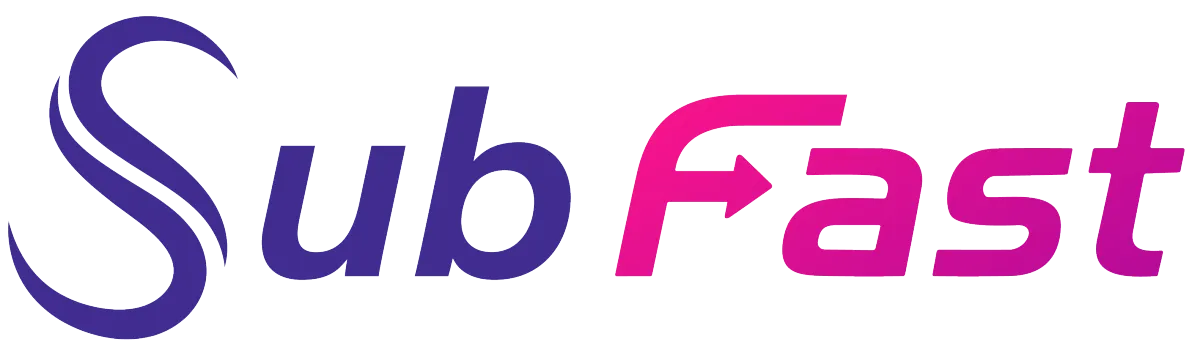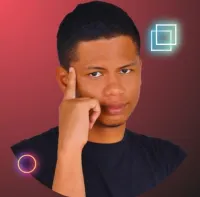SubFast Blog
Transform into a Content Creation Expert

5 Submagic free alternative
Subtitles broaden the targeted audience for animated content. Submagic is the reference tool for editing these texts. But there are many other free alternatives to Submagic. They also offer powerful and effective features. Here are a few of them.
Subfast
Subfast is a new free video editing tool designed to make your content more attractive. You can add captions, subtitles and special effects using Subfast. It offers its users a host of features such as:
Precised automatic subtitling
Automatic translation by AI
Providing video dimensions for all platforms
Automatic description and hashtags generation
Adding background music
Customizing logo creation

🖥️ More information about Subfast
Subfast subtitles are AI-generated in 50 languages. Users can also create captions using artificial intelligence.
Jubler
Jubler is a GPL-licensed subtitle editing software. Its optimization algorithm corrects synchronization inconsistencies. Users can then easily manage frame rate conversions. Please note: a synchronization malfunction disrupts subtitle placement. Jubler also features a spell-check function.
What's more, it supports numerous subtitle formats, so users can convert them easily. Its main features are :
Translation mode
Automatic update
Different subtitle font colors
Jubler is available for all operating systems: Windows, Mac and Linux.
👉 Small drawback for Jubler
Jubler is a Java program. Users must therefore have the latest version of Java Runtime Environment to get the most out of it. You'll also need to install MPlayer to view subtitles.
Subtitle Workshop
Subtitle Workshop is an open-source subtitle editor specially designed for Windows users. It's fully customizable, with a user-friendly interface and tools for timing and text manipulation. Subtitle Workshop lets users work in the flow that suits them best.
It supports up to 60 subtitle formats. Users can also change the color and style of their text. These advantages give it a multitude of functionalities in which you can:
Set durations and adjust lines
Check spelling
Automate image changes
Find, mark and modify timing errors
Aegisub
Aegisub is a powerful and efficient tool for editing subtitles. Users can use it on any operating system: Windows, Mac and UNIX. It also provides a real-time preview of your work to check its progress.
Its power lies in its audio waveform visualizers. You can easily synchronize audio files with texts. What's more, it features sophisticated text effects. You can add borders and animations to your subtitles.
🚫 Aegisub's limitations
Some of this editor's features are not available in the SRT file format. You can't save directly in this format, at the risk of losing your project. However, you can export it once all the editing has been completed.
Aegisub has a customizable interface. Users can configure the interface according to the workflow they're used to. What's more, it's a fairly complex program. This customization will facilitate project management. Aegisub also includes Lua scripts. This allows you to automate certain tasks and simplify subtitling steps.
Kapwing
Kapwing is a full-featured video editor with the option of setting up subtitles. Unlike its peers, it is primarily an online application. It's ideal for novice video editors thanks to its simple and fairly fast interface. You can manipulate subtitles as you see fit: modify timing, change shapes and position.
You can import SRT files onto the platform or create them directly on Kapwing. Other video editing tools are also available. This platform is therefore a fully-fledged workspace for collaborating with other editors. Its main features are :
Font customization: style, color, position…
Project upload from your computer
Collaboration space
A multitude of video editing tools
🏆 The Kapwing Pro version
The Kapwing editor only supports the SRT format. What's more, its free version is limited to certain features. To take full advantage of the tool, users must upgrade to a pro version for $20 per month.
How to choose the right subtitle editor?
For post-production of your content, and therefore the addition of subtitles, you can either outsource your video editing or use an editing tool. In the latter case, you need to take several criteria into consideration before installing one on your computer:
Ease of use
This is the main criterion to consider if your video editing experience is limited. Choose intuitive platforms with a simple workflow. There are tools with guides and templates that you can easily replace. Some platforms even feature drag-and-drop functionality to ease the process.
Functionality
Analyze each tool's functionality carefully. They must be compatible with your creative objectives. Take into account :
Templates on the platform
AI capabilities
Voice options
Personalization tools
Pricing
Set a budget for your editing tool. Most platforms offer free versions, but these have fairly limited functionality. Analyze every feature of the software before investing in a paid package.

Customer support
Choose a tool with reliable customer support. This criterion is especially useful for beginners. The video editor must have a fast, responsive support team. It should provide comprehensive documentation on video editing. Also consider live chat facilities, e-mail support and forums.
Integration and compatibility
If you're going to use the subtitle editor with other editing tools, make sure they're all compatible. Choose tools with API access and export options. Your editor needs to integrate videos on various platforms.