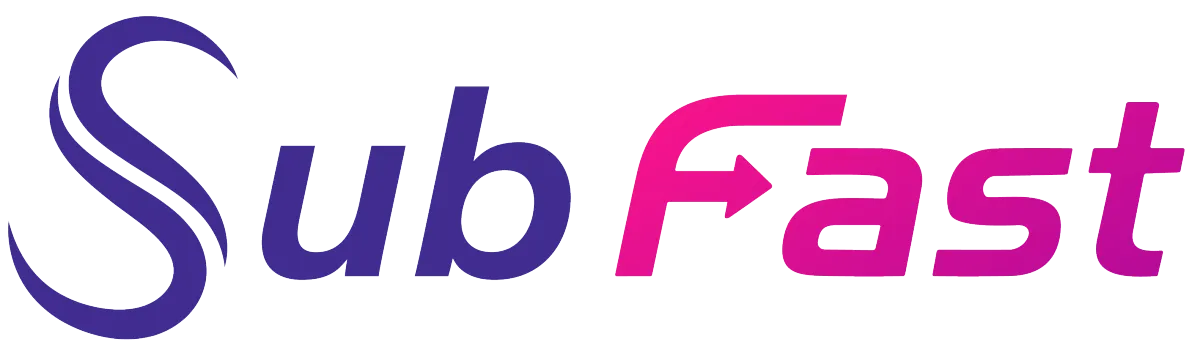SubFast Blog
Transform into a Content Creation Expert

Free alternatives to Autopod for your podcasts
Podcast production is a complex and expensive process, especially if you use paid tools. Autopod is a popular solution for these videos, but its cost can be prohibitive for some creators. Fortunately, there are free alternatives to Autopod that offer comparable functionality. Podcast production is a complex and expensive process, especially if you use paid tools. Autopod is a popular solution for these videos, but its cost can be prohibitive for some creators. Fortunately, there are free alternatives to Autopod that offer comparable functionalities.

Why choosing a free Autopod alternative?
Using this software eliminates subscription fees. Which is beneficial for small businesses, freelancers, or hobbyists on a budget. Additionally, they are easily accessible and do not require a financial commitment. You therefore have access to immediate use. This way, you can experiment with different features and understand specific needs without an initial investment.
Even if you don't spend a cent, these free solutions offer sufficient basic functionalities to carry out your projects. If these needs change, it is always possible to upgrade to a paid option later.
One of the great advantages is that they are often open source. That is to say, they offer greater transparency on their operation. A large community is also available there. It is a source of support in case of difficulty.
Capsule video
It is a versatile tool that offers a multitude of features. It is suitable for complex sequences. It provides simple, yet effective mounting options. You can carry out your projects quickly and intuitively, such as: tutorials, presentations or promotional videos.
Plus, its compatibility with a variety of formats makes it an ideal choice for content creators. It offers features such as adding texts, transitions and special effects.
Specificities:
Generating text to image
Real-time collaboration
Resizing the video
AI Powered
Automated subtitles
Custom models
AI summary
Adobe Podcast
It is one of the most used online platforms at the moment. With this tool, you can achieve advanced audio editing and simplified episode management. Its plus is that it uses AI to improve the sound quality of recordings. Indeed, it automatically fixes common errors, like clicks, pops and volume fluctuations.
It provides analytics tools to track podcast episode performance. This takes into account audience statistics and listening trends
Specificities:
Noise cancellation
Improving voice clarity
Adding background music
Powered by AI
Subfast
This software is worth a close look. Indeed, even being new on the market, it has already proven itself. It offers powerful features. You have the option to add sound effects and background music.
Additionally, it has a user-friendly and intuitive interface, making it easy to use for beginners. It also specializes in automatic subtitle generation. It uses voice recognition technologies to quickly and accurately transcribe dialogue.
Specificities:
Automatic transcription
Multi-Platform Distribution
Episode Management
Integration with other Tools
Customer Support
📝 Important note
Subfast integrates seamlessly with other content creation and management tools. This facilitates the workflow and automation of repetitive tasks.
Jump cutter
have you ever heard about this app? It focuses on eliminating silences and pauses in recordings. It makes videos more dynamic and engaging. It is mainly intended for vlogs, tutorials and other types of videos where the rhythm is crucial.
It offers its users: precise video cutting, smooth transitions and dynamic visual effects. Try it now and see how it improves the editing process.
Specificities:
No registration required
No tracking
Offline service
Dark mode
No Ads
Browser extension
Silence-Skip
Integration with other platforms
▶️ Example
The tool is easily assimilated with popular video platforms such as: YouTube, Vimeo ...
Bandicut
This video editing software offers various features. It is quick and easy to use. As its name suggests, its main purpose is cutting and assembly during post-production. It is therefore used to cut, join and divide videos without losing quality. It brings your projects to life with ease and efficiency. This is a great choice for those who need to make simple adjustments quickly.
Specificities:
Light
Lossless cropping
Cut the video
Split the video
No re-encoding

Podcastle
It’s an all-in-one platform for creating and editing podcasts. It offers recording, editing and publishing tools. Additionally, there are advanced features like text-to-speech conversion and noise reduction. Don’t forget the subtitles to liven up your videos.
It is based on AI that helps professional podcasts. The company's mission is to democratize access to radio storytelling through easy-to-use tools.
Specificities:
Vocal synthesis
MultiTrack
Audio-to-text
Cleanvoice
The tool is more focused on audio editing. It focuses on improving sound quality by automatically removing background noise, pauses and repetitions. It is ideal for podcasters and audio content creators. This is because it provides a more enjoyable experience for listeners.
Users benefit from a library of royalty-free music to enhance their recordings. You are therefore free to choose the ideal soundtrack for your content. In short, it positions itself as a solid option.
Specificities:
Removes fill sounds
Eliminates mouth noise
Clear stuttering
Autocut
It is known to be a video editing tool that automates the trimming process by detecting key moments in videos. Then it cuts them automatically. This makes you save your time. In fact, it automatically cuts unnecessary parts of your recordings, such as: silences or errors. Using voice recognition, it identifies important parts of your transcriptions and marks them for more accurate editing.
It integrates with various other production tools. You can easily transfer your files between different platforms and editing software.
Specificities:
Multilingual support
Customizable setting
Preserving quality
Multi-format
Video Summarizer
This tool uses artificial intelligence to analyze and summarize long videos into shorter clips. This is especially useful for creating teasers, recaps, or quick previews of content. It stands out for its ability to condense long sequences into concise summaries, making it a perfect option for business or educational presentations.
Specifically, it determines whether people are speaking or not and speeds up streaming accordingly.
Specificities:
Open source
Automatic Content Analysis
Creating Video Summaries
Transcription and Subtitling
Customizing Summaries
Key Point Detection
Integration with Video Platforms
Multilingual Support
Intuitive User Interface Sharing Options
Security and Privacy
💡 Little definition
In video editing, key point detection means that the tool is able to detect and highlight important moments in the video. In particular, you have important interventions, changes of subject or moments of strong interaction.