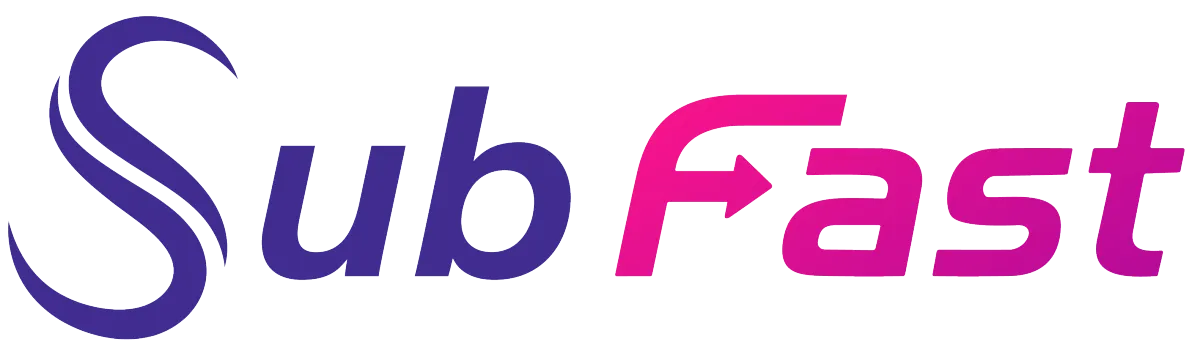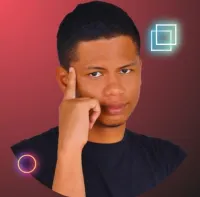SubFast Blog
Transform into a Content Creation Expert

Music and sound to boost the impact of your videos: the best tips
Sound effects play a crucial role in animated content. They elicit more emotional responses from viewers. Here's how to use music and sound to boost the impact of your videos.

Choosing the right music
Music adds atmosphere to a video. It can reinforce the message you want to convey or, on the contrary, steer the audience off course. It's important to choose the best soundtrack for your content. Consider these criteria when choosing music:
Genre and style
Tempo
Video visuals
Tone of narration
Target audience
Make sure you also have the right to use the soundtrack legally and ethically. You can find them on online platforms that offer royalty-free or licensed music. They are generally classified by mood, genre or sound quality.
🎶 What you need to know about copyright
All web content, especially music, is protected by copyright. Each user must request authorization to integrate them into their content. If you fail to do so, the platform may block your video at any time.
Pay similar attention to lyrics when choosing a song, especially if your content contains subtitles. A sound with words is ideal for a text-free animation or a video of a non-informative nature.
Choosing the type of music
The genre of music for your content should suit your target audience. Include them at the heart of your creation. Make sure the audience is interested in both the message and the music.
For example, when promoting a music conservatory, it would be inappropriate to use loud or heavy music. Think of using soft piano or violin music instead.
Adding an audio file to your video
Have you found the perfect sound? Now it's time to add it to the video file. Adding music is easy. Just like creative editing, it just takes practice. You can do it with editing tools such as :
FilmoraGo
iMovie
InShot
VivaVideo
Adobe Premiere Pro
Davinci Resolve
You can also use Subfast to add background music to your video.
❔ What is Subfast ?
Subfast is an AI tool that easily increases your viewers' engagement on social networks. Its main features are:
AI-generated subtitles in 50 languages
Automatic translation
Captions and hashtags
Custom logo creation
Adjust soundtrack volume
The sound level also contributes to the audience's user experience. In order to create a viral video, it should not dominate the visual part of the content. For a purely visual video, with no additional voice-overs, you can play the music at full volume.

If your video includes explanations and subtitles, the volume should be very low. Set the sound level to around 10%. You can also vary its intensity throughout the video. When a sequence of images is played, you can turn up the music and turn it down in an explanation passage.
🎼 Adjust the music to its best part
A soundtrack has several parts, with softer sequences in the credits and more energetic ones in the middle. You don't want to keep viewers waiting for 15 seconds while the music gets faster. Cut out the sound and remove the parts that are unnecessary for the content.
Getting viewers to activate the video sound
Once you've found the perfect soundtrack, you're desperate to get viewers to listen to it. But most viewers watch animated content on mute. Encourage them to watch the video with the sound on. For videos on Facebook and YouTube, you can add a reminder like :
Sound on: feel the beauty of the moment
You'll regret watching it muted
Use headphones
For Instagram and Facebook stories, use stickers and GIFs. Stories can't incorporate text.